Converting images to WebP format online is simple and fast, with no software needed. If you have images in formats like JPG, PNG, or GIF and want to convert them into WebP, this tool will help you achieve it easily. It’s designed to deliver the best results in just a few clicks.
How to Convert Images to WebP Online
To convert your image to WebP:
- Click the "Choose File" button to upload the image you want to convert. You can upload multiple files, and each will be processed efficiently.
- Click "Convert" button. The tool will convert your images within 2-3 seconds, though larger images may take slightly longer.
- Once done, hit the "Download" button to save your new WebP image to your device.
Your privacy is important to us. The entire process happens in your browser, and your images are automatically deleted once you leave the website. No data is stored on our servers.
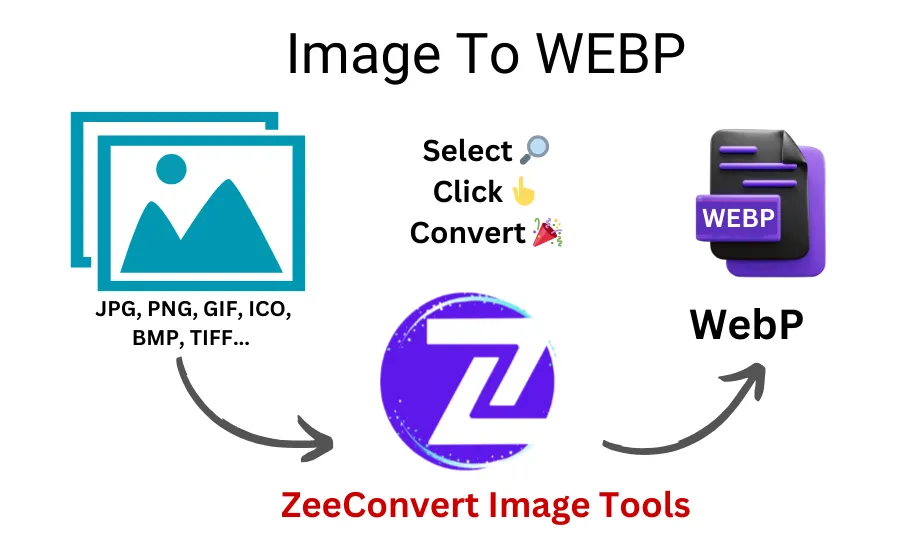
Why Choose WebP Format?
There are many advantages to converting your images to WebP:
- Smaller File Size: WebP offers advanced compression technology, helping reduce the file size without losing noticeable image quality. This is particularly beneficial for website performance.
- Supports Both Lossy and Lossless Compression: This flexibility makes WebP suitable for various use cases, whether you need efficient storage or high-quality images.
- Browser Compatibility: WebP is supported across most modern browsers, so you can confidently use this format, knowing that your images will display correctly on all devices.
Switching to WebP can significantly improve loading times for web pages, making it an ideal format for optimizing images without sacrificing quality. Whether you're working on personal projects or optimizing web content, WebP offers a powerful, modern solution.
FAQ's
What is the difference between WebP and other formats like JPG or PNG?
WebP offers better compression than both JPG and PNG, meaning smaller file sizes while keeping quality intact. It supports both lossy and lossless compression, making it more versatile for different types of images.
When should I use WebP instead of PNG or JPG?
WebP is great for web images because of its smaller file size and faster loading speeds. Use WebP if you want to optimize images for your website without losing quality. It’s especially useful for improving website performance.
Can I convert multiple images at once?
Yes, ZeeConvert allows you to upload and convert multiple images in one go. The tool processes each image one by one for smooth, fast conversion.
How secure is the image conversion process?
Your images are processed entirely within your browser, meaning no data is stored on our servers. As soon as you leave the site, your images are deleted, ensuring your privacy and security.