How to Compress JPEG to 300KB
- Select Your Image: Click the “Select Images” button and choose an image which you want to compress. You can also upload multiple images at once to save time.
- Set Compression Size: By default, the compressor is set to reduce the file size to 300KB, but you can adjust the settings if needed.
- Compress: Click on the “Compress” button to start the process. The tool will quickly compress your images while preserving as much quality as possible.
- Download: After compression is complete, the image size will be displayed, and you can click “Download” to save the compressed image to your device.
- Clear After Use: If you’re done and want to remove the image, click the “Delete All” button. Your images are only processed within your browser, ensuring privacy, and they will not be uploaded to any server.
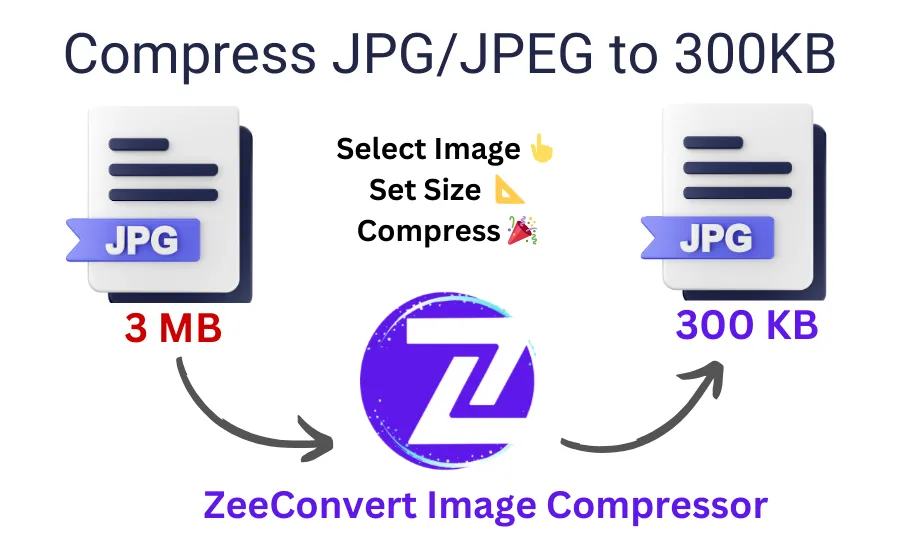
Why Compress JPEG to 300KB?
There are several benefits:
- Improved Performance: Smaller image files load faster on websites, enhancing user experience by decreasing page load times.
- Meet Upload Requirements: Many platforms, like email services and social media websites, have strict file size limits. Compressing to 300KB ensures your images are always within those limits.
- Storage Efficiency: Optimized images take up less space on your device, freeing up memory and making it easier to store and share multiple files.
- Mobile Optimization: Reducing image size improves load times on mobile devices, making sure users on slower connections or limited data plans enjoy a smoother experience.
Benefits of Compressing Images with ZeeConvert
- Private and Secure: All image compression is done locally within your browser, meaning no data is uploaded to the server. This guarantees total privacy and security for your files.
- Speed and Efficiency: ZeeConvert works quickly, even with multiple files, ensuring that you don’t have to wait long for your compressed images.
- Cross-Platform Compatibility: Our tool works on all major devices and web browsers, so you can compress images whether you’re on a desktop, tablet, or smartphone.
- High-Quality Compression: Despite the reduction in file size, our tool ensures that image quality remains high. You won’t see a significant drop in clarity or sharpness even after compression.
FAQs
How much quality will my image lose after compression?
This tool is designed to reduce file size while maintaining the best possible image quality. However, there may be a slight reduction in sharpness after compressing larger images to 300KB.
Can I compress multiple images at once?
Yes! ZeeConvert allows you to select and compress multiple JPEG images at once, saving time and effort if you have many images to optimize.
Are my images stored on ZeeConvert's servers?
No, your images are never uploaded to our servers. All compression happens within your browser, and the files are deleted once you leave the website or click the “Delete All” button.
Can I adjust the file size if I don't want exactly 300KB?
Yes, you can manually adjust the desired file size to match your specific requirements if 300KB isn't the target size you're aiming for.