This image compressor can help you save storage space, speed up website load times, and meet the file size limits of various platforms. Whether you're preparing an image for faster page loading or reducing file size for email attachments, our free tool at ZeeConvert makes the process quick and easy.
How to Compress JPEG to 100KB Online for Free?
- Select: Click the 'Select Images' button to upload the JPEG images you want to compress. You can choose multiple images at once to save time.
- Remove Unwanted Images: If you’ve uploaded an incorrect image, simply click the 'Trash' icon to remove it before proceeding.
- Set Compression Size: The tool will automatically compress your image to the default size, which is 100KB. You can adjust this if needed by setting a custom size, but 100KB is usually the ideal size for web uploads.
- Start the Compression: Click the 'Compress' button to begin the process. Depending on the file size, the compression takes between 2-6 seconds.
- Download: Once the compression is done, the final image size will be displayed. If you’re happy with the result, click the 'Download' button to save it on your device.
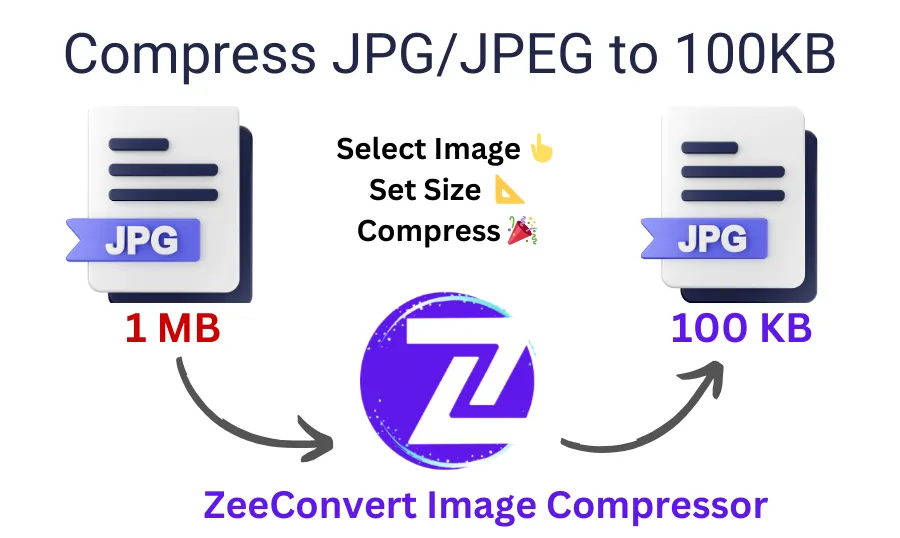
Why Compress JPEG to 100KB?
There are many advantages, including:
- Faster Web Performance: Smaller image sizes improve page load speed, which can enhance user experience and improve SEO rankings.
- Saving Storage Space: Reduced file sizes help you manage storage on devices or cloud services more efficiently.
- Meeting Size Limits: Many online platforms, including social media, email services, and file upload portals, enforce file size limits. Compressing your images ensures they meet these restrictions.
Key Features of Our JPEG Compressor
All compression happens within your browser, ensuring that your images remain private and secure.
Fast and Efficient: Most images are compressed in just a few seconds, regardless of file size.
Device Compatibility: Our tool works across all devices and browsers, whether you're using a smartphone, tablet, or desktop.
Tips for Best Results
Adjust Image Size: If the image doesn't compress exactly to 100KB, try using a smaller size or resize the image before compression.
Support for Multiple Formats: Although JPEG is the most commonly used format, our tool supports various other image formats as well, giving you flexibility for different projects.
FAQs
Will compressing an image reduce its quality?
Compressing an image may slightly reduce its quality, but our tool minimizes any loss while aiming for your desired file size.
Can I compress multiple images at the same time?
Yes, you can compress multiple images at once, saving you time when working with large batches of files.
Is it safe to use this tool?
Absolutely. ZeeConvert processes all images locally in your browser, meaning none of your files are uploaded to any server. Your data is 100% safe.
What if my image size exceeds 100KB after compression?
If your image size is still too large, try inputting a smaller file size and re-run the compression process.