If you need a reliable and easy way to compress your JPEG images to a specific size, then you're in the right place. ZeeConvert's image compressor allows you to reduce image sizes while maintaining their quality. This is important for uploading images to websites, sending them via email, or sharing them on social media platforms that have strict file size limits.
How to Compress JPEG to 200KB Online For Free With ZeeConvert
- Select Your Image: Click the 'Select Images' button to choose your JPEG image. You can also select multiple files to compress them at once.
- Adjust the Compression Settings: By default, the tool is set to 200KB, but you can manually enter a custom size if needed.
- Start Compression: Click the 'Compress' button to begin. The tool will process your image in just a few seconds.
- Download: You'll see the new image size after processing. If you're happy with the result, click the 'Download' button to save the compressed image to your device.
- Delete: If you want to remove the image from the browser, click the 'Delete All' button. Your image will not be uploaded to any server, ensuring complete privacy.
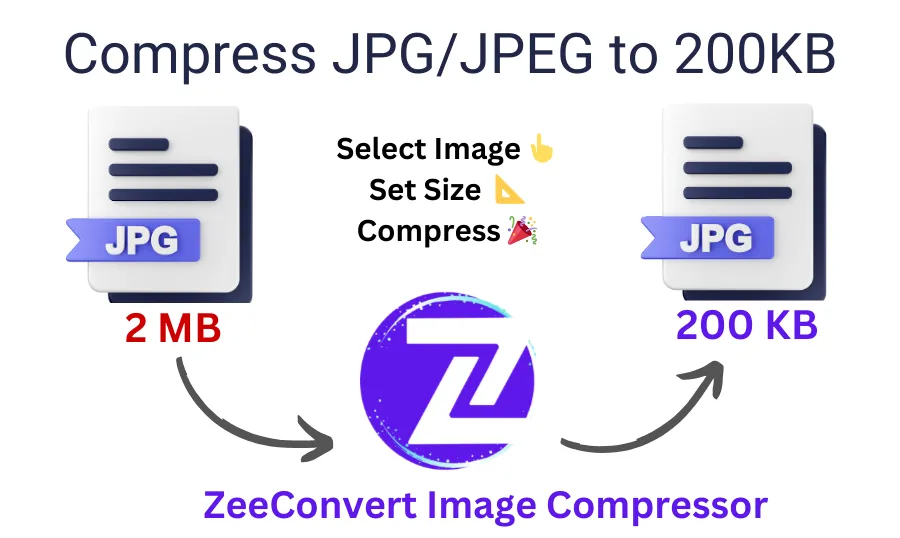
Why Compress JPEG to 200KB?
Compressing JPEG images to 200KB offers several advantages:
- Faster Load Times: Smaller images help websites load more quickly, improving user experience and boosting SEO rankings.
- Easy Sharing: Many platforms, including emails and social media, have file size limits. Reducing your images to 200KB ensures they meet these restrictions.
- Storage Efficiency: Compressing images allows you to save storage space on your device or cloud service without sacrificing too much quality.
- Mobile-Friendly: Optimized images load faster on mobile devices, providing a smoother experience for users browsing from smartphones or tablets.
Benefits of Using ZeeConvert's JPEG Compression Tool
- Privacy-Focused: ZeeConvert processes all images locally on your device's browser, meaning your files are never uploaded to a server. This ensures complete security and privacy.
- Fast and Easy: Compress your JPEG images in just a few seconds, regardless of the file size. The process is quick and hassle-free.
- Supports Multiple Files: Compress multiple images at once, saving you time if you have several files to optimize.
- Device Compatibility: Our tool works seamlessly on all devices and browsers, so you can compress images whether you're using a desktop, laptop, or mobile device.
FAQs
Will compressing my JPEG to 200KB affect image quality?
Our tool is designed to minimize any noticeable quality loss while achieving the desired file size. However, compressing any image may result in a slight reduction in visual clarity.
Can I compress multiple images at once?
Yes, ZeeConvert allows you to select and compress multiple JPEG images at the same time, saving you time and effort.
Is my data safe with ZeeConvert?
Absolutely. All images are processed locally in your browser and are never uploaded to any server, ensuring your files remain private.
What if my image doesn't compress to exactly 200KB?
You can adjust the compression settings to try different values if the image doesn’t meet the exact file size. Smaller file sizes may require additional adjustments.
How long does the compression process take?
The compression process usually takes just a few seconds. For larger files, it may take slightly longer, but it typically won’t exceed 5-6 seconds.